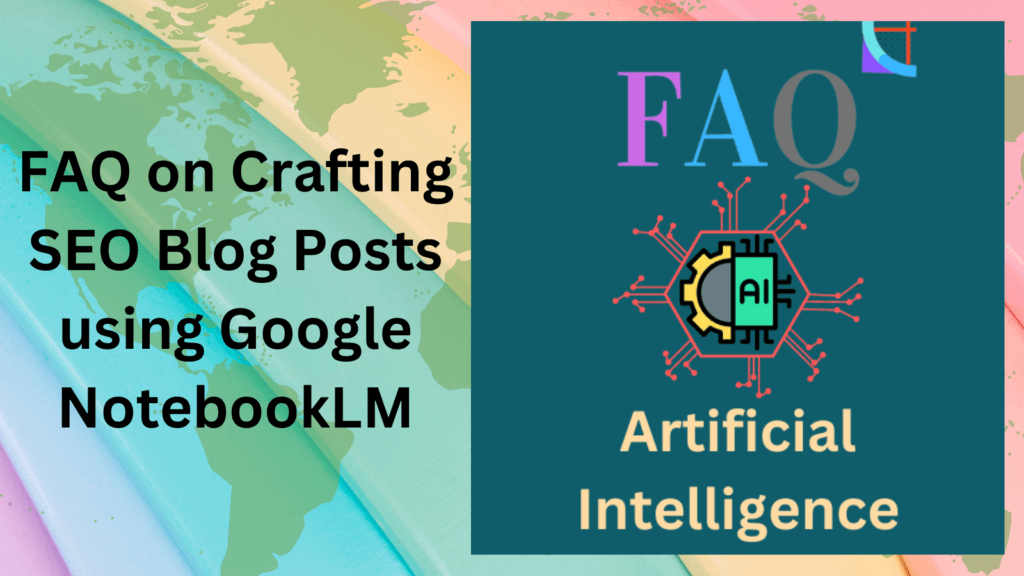
What is Google NotebookLM, and how can it help with blog content creation?
Answer: Google NotebookLM is an AI research assistant developed by Google that helps you analyze, synthesize, and create content from your uploaded sources. It leverages Google’s Gemini models to help you research, take notes, and create content from various uploaded sources. It can assist in brainstorming ideas, generating content outlines, summarizing complex topics, and even transforming written text into engaging video and audio. NotebookLM can help you make sense of large amounts of information quickly and efficiently, transforming how you engage with it to create new content.
How do I get started with using NotebookLM for my blog?
Answer: To begin, you need to visit Google NotebookLM and log in with your Google account. Think of each blog post you want to create as a new notebook. The first crucial step is to add sources to your notebook, which will form the foundation of your content. You can add sources such as URLs of top-ranking blog posts on your chosen topic, PDFs of saved webpages, Google Docs, and even YouTube videos.
How do I find good sources for my blog post research in NotebookLM?
Answer: You should start by identifying your blog topic. Then, search Google for top-ranking organic blog posts on that topic, making sure to avoid sponsored content. Copy the URLs of these articles and add them as resources in Google NotebookLM. These will provide NotebookLM with the information it needs to help you create your content. You can also use Chrome extensions like FireShot to save webpages that block AI crawlers as PDFs and upload them to NotebookLM.
What is “prompt chaining,” and how is it used in NotebookLM for blog writing?
Answer: Prompt chaining is a technique that involves using a series of well-structured prompts to guide the AI through analyzing and creating your blog post step by step. This structured conversation helps NotebookLM understand your goals and deliver better results. A basic 5-step prompt chain can involve analyzing themes, determining search intent, identifying gaps, gathering additional insights, and crafting a detailed blog outline.
Can NotebookLM write the entire blog post for me?
Answer: Yes, NotebookLM can generate the content of your blog post based on a detailed outline. You can give it a command to “write the full content in markdown format” with a specified tone. However, you can also prefer to use the detailed outline created by NotebookLM and then use other AI writing tools like Claude or GPT for crafting the actual text, as they might be better at generating the final blog post.
How can NotebookLM help with SEO for my blog posts?
Answer: NotebookLM can assist with SEO in several ways. It can help you create SEO content outlines based on top-ranking competitors by analyzing their content. These outlines can include suggestions for SEO titles, meta descriptions, headings, recommended word counts, search intent, and LSI keywords. You can also use NotebookLM to analyze existing blog posts and get suggestions for optimization, such as keyword optimization, meta tags, content structure, links, search intent, and readability. By analyzing top-ranking content, NotebookLM can help you identify common themes, key points, and missing elements that you can incorporate into your blog post to improve its chances of ranking well.
What are LSI keywords, and how can NotebookLM help me find them?
Answer: LSI (Latent Semantic Indexing) keywords are words and phrases that are semantically related to your main keyword and that Google expects experts to use when discussing a particular topic. NotebookLM can help you identify these by analyzing the language used in your top-ranking sources. By including these naturally throughout your content, you can signal to Google that your blog post comprehensively covers the topic.
How can NotebookLM help me structure my blog post for better SEO?
Answer: When creating content outlines, NotebookLM suggests logical headings (H1, H2, H3, etc.) and subheadings based on the information in your sources. This helps organize your content in a way that is easy for both readers and search engines to understand [response]. A well-structured blog post improves readability and can also help with SEO.
Can NotebookLM help me find relevant links for my blog posts?
Answer: Yes, NotebookLM can help you find valuable external links by analyzing your sources. It understands the context of the information and can suggest relevant websites that provide additional value to your readers. Adding internal links to other relevant pages on your website is also important for SEO.
How can I use NotebookLM to repurpose my blog content?
Answer: NotebookLM has a feature to generate audio overviews of your notes, which can be used to turn your written content into a podcast . You can customize what the AI host focuses on. After generating the audio file, you can download it and embed it into your blog post. You can also use other AI tools to create videos from your audio, which can then be uploaded to platforms like YouTube. Repurposing content can help you reach a wider audience and improve your SEO by capturing more real estate in search results.
Does NotebookLM support different languages?
Answer: Yes, NotebookLM supports over 30 languages and can answer questions in any language you choose.
Are there any limitations to using NotebookLM?
Answer: Yes, there are some limitations. The maximum file size limit for sources is 500,000 words or 200MB. NotebookLM doesn’t directly support PowerPoint or Word documents, but you can convert them to Google Docs or Slides. Also, updates to original Google Drive files aren’t automatically updated; you’ll need to sync them manually. If your source content is too short, NotebookLM might reference the entire document without citing individual text. NotebookLM’s ability to answer questions depends on the information available within your uploaded sources.
Should I rely solely on NotebookLM for writing my blog posts?
Answer: While NotebookLM is a powerful tool for research, outlining, and even generating initial drafts, it is often recommended to add your own unique insights, experiences, and a human touch to the content. You may also need to fine-tune and polish the AI-generated content to ensure it aligns with your brand voice and meets your specific requirements. Remember that providing value to the reader should always be your top priority.
Check out the FAQ on Alternatives To NotebookLM