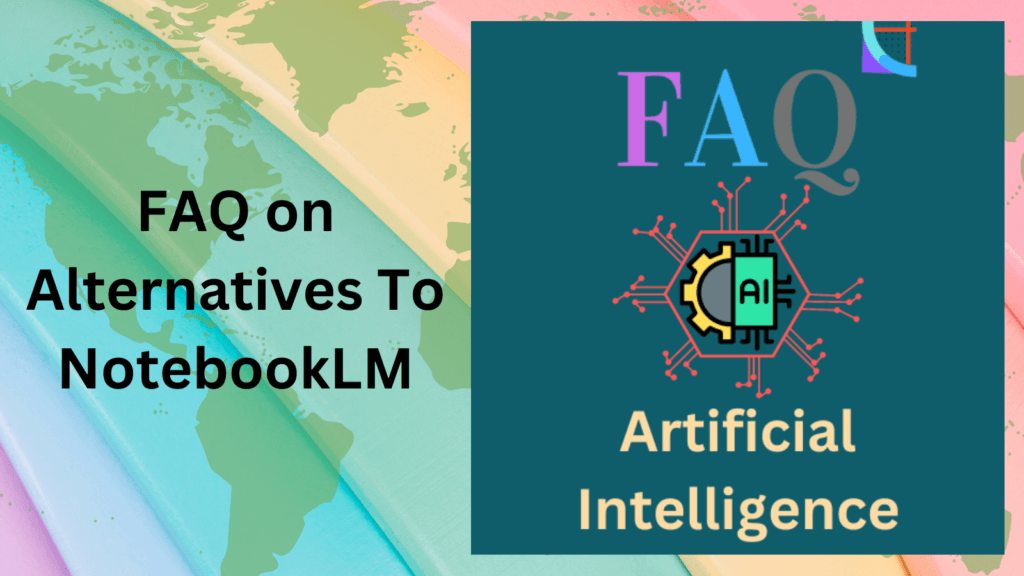
Q1: What is NotebookLM and why might I need an alternative?
Answer: NotebookLM is an AI-powered notebook from Google designed to help with research and note-taking. It uses AI to summarize, brainstorm, and generate insights from uploaded sources.
You might need an alternative if you require features NotebookLM lacks, such as:
- Deeper customization options
- Offline functionality
- Seamless integration with other tools
- Broader accessibility (currently waitlist-only)
Q2: What key features should I look for in a NotebookLM alternative?
Answer: Consider these features when choosing an alternative:
- Ease of Use: An intuitive interface for quick note-taking
- Organization: Tagging, labeling, and folder options
- Collaboration: Ability to sync and share notes with others
- AI Tools: AI-driven summaries and content generation
- Flexibility: Support for various formats (e.g., Markdown) and API integrations
- Automation: Automated organization of meeting notes and research.
- Search: Strong search functionality
- Customization: Open-source options for greater control
Q3: What are some of the top NotebookLM alternatives available?
Answer: Some top alternatives include:
- Saner.AI: An AI-powered note-taking app that helps you organize, prioritize, and synthesize insights from your notes and tasks.
- MyMind: An AI-driven tool for saving and organizing ideas and inspirations with minimal manual effort.
- Notion: An all-in-one workspace that combines note-taking, task management, and project organization with AI features.
- Evernote: A robust app for capturing notes, to-do lists, and research with collaboration features and cross-platform syncing.
- Obsidian: A customizable, local-first Markdown app for creating a personal knowledge graph through linked notes.
- Roam Research: Focuses on networked thinking and bidirectional linking of notes for building a knowledge graph.
- Afforai: Uses AI to enhance note-taking and knowledge management, offering automated summaries and text extraction with inline citations.
Q4: Can you tell me more about Saner.AI as a NotebookLM alternative?
Answer: Saner.AI helps you note, recall, and generate insights from uploaded documents or synced Google Docs. It combines note-taking, task management, and AI assistance in one platform. Saner.AI is designed with ADHD users in mind, reducing overwhelm. It automatically suggests tags for easy categorization and offers an intuitive design to reduce distractions.
Q5: What makes MyMind a good alternative to NotebookLM?
Answer: MyMind is design-focused and helps users save and organize ideas, inspiration, and knowledge without traditional folders or tags. It uses AI to automatically organize and categorize content in the background. MyMind is great for capturing inspiration, images, and links, offering a clean, distraction-free interface focused on minimalism.
Q6: How does Notion compare to NotebookLM?
Answer: Notion is a popular all-in-one workspace for notes, databases, tasks, and knowledge management, with some AI features for summarizing and generating content. It allows you to design and personalize workspaces for notes, tasks, and projects with a highly intuitive UI. Unlike NotebookLM’s potentially siloed approach, ClickUp integrates seamlessly into your workflow.
Q7: What are the benefits of using Obsidian over NotebookLM?
Answer: Obsidian stores notes privately on your device, so you can access them quickly, even offline. It offers thousands of plugins and themes18. Obsidian uses open file formats, so you’re never locked in.
Q8: How does Afforai enhance research as a NotebookLM alternative?
Answer: Afforai is a reference management tool built for researchers. Its AI research assistant allows you to search, summarize, and compare hundreds of references across multiple libraries, complete with reliable data sources and inline citations. Afforai offers different AI research modes, including Document Retrieval Mode, Semantic Scholar Mode, and Google Search Mode.
Q9: Do these NotebookLM alternatives offer AI-powered features?
Answer: Yes, many alternatives offer AI-powered features, such as:
- AI-driven note-taking automation
- AI-driven summaries and insights
- AI assistance for writing and content creation
- Intelligent search capabilities
- Automated tagging and categorization
- AI-powered chat to answer questions based on your notes
Q10: What file types and integrations are supported by these alternatives?
Answer:
- Saner.AI: Quickly imports data from note apps like Evernote, Notion, Apple Notes, Markdown, and Google Docs.
- Notion: Integrates with third-party AI apps and allows embedding of audio files and multimedia elements.
- Afforai: Supports PDF, DOCX, TXT, MDOWN, EPUB, and PPTX file formats, and allows you to upload URLs and documents with a DOI, arXiv, PMID, or ISBN.
- Obsidian: Can be extended with plugins for audio input and output.
Q11: Are there any free NotebookLM alternatives?
Answer: Yes, many of the listed alternatives offer free versions or tiers, including:
- Saner.AI: Offers a free tier.
- Notion: Has a free plan available.
- Obsidian: Free for personal use.
- Afforai: Offers a free starter plan.
- Joplin: Is a free, open source application.
Q12: What is the pricing structure for premium NotebookLM alternatives?
Answer: Pricing varies depending on the specific app and features:
- MyMind: Starts at $6.99/month.
- Notion AI: Is an additional $8/month.
- Obsidian: Premium plans start at $50/year.
- Mem.ai: $14.99/month for an individual plan.
- Afforai: Premium plans available for upgraded storage and AI usage, starting from $7.99/month.
Do check the respective company websites for updated pricing plans.
Q13: Do any of these alternatives focus on audio content?
Answer: Yes, some alternatives excel with audio:
- PlayAI: Supports both text and voice inputs.
- Wave: Designed for managing multimedia content, with a focus on audio clips.
Note: NotebookLM: Can translate written text into engaging video and audio.
Q14: How do I get started with these NotebookLM alternatives?
Answer:
- Saner.AI: Visit the Saner.AI website and sign up for an account.
- MyMind: Sign up on their website and start saving ideas, images, articles, and notes.
- Notion: Sign up on their website and start creating notes or importing content.
- Unriddle: Sign up on their website and start uploading documents for AI-powered insights.
- Mem: Sign up on their website, start adding notes, and let the AI help organize your knowledge.
Q15: How do I know which NotebookLM alternative is right for me?
Answer: Choosing the right app depends on your needs and preferences. Consider what features are most important to you (e.g., simplicity, customization, AI, collaboration) and explore the options that align with those priorities.
Check out the FAQ on Research, Take Notes & Create Content with NotebookLM