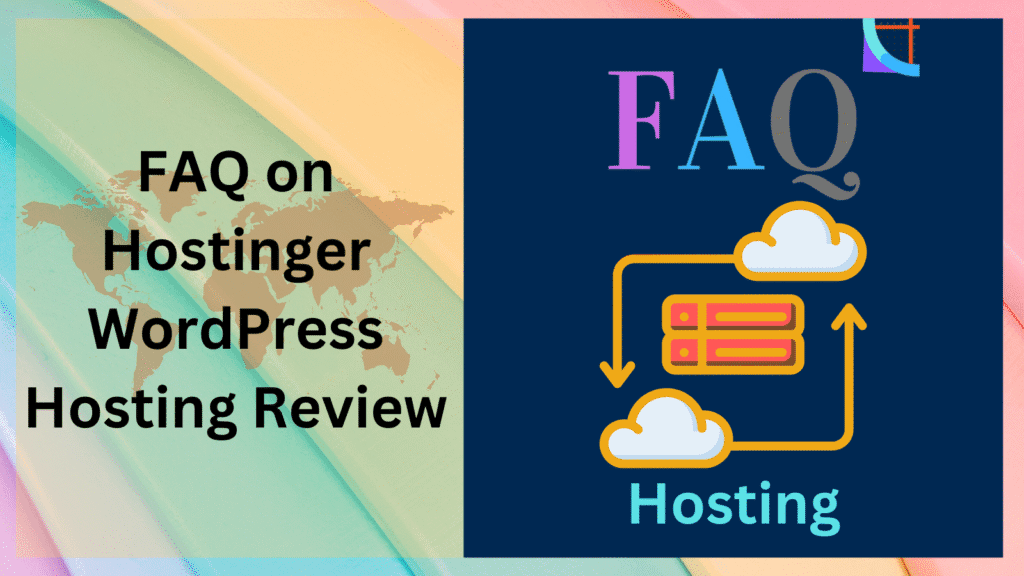Is Hostinger’s WordPress hosting suitable for beginners?
Answer: Yes! Hostinger’s hPanel and AI-powered Website Builder allow one-click WordPress installations and guided tutorials.
What are Hostinger’s WordPress hosting pricing plans?
Answer: Plans start at $2.99/month (Premium tier) for a 48-month term, with renewals at $7.99/month. The Business ($3.99/month) and Cloud Startup ($7.99/month) tiers add daily backups and scalability.
How does Hostinger’s performance compare to SiteGround or WP Engine?
Answer: Hostinger offers 300ms load times and 99.9% uptime, slightly behind SiteGround’s 99.99% uptime but at a fraction of the cost. WP Engine targets enterprises with premium support but lacks Hostinger’s affordability.
Does Hostinger include free SSL and backups?
Answer: Yes! All plans include free SSL certificates, while Premium and higher tiers offer weekly or daily backups. A Delhi retailer avoided a hack using Hostinger’s malware scanning.
Can Hostinger handle high traffic for growing websites?
Answer: Hostinger scales from 10,000 to 100,000 monthly visitors. A WooCommerce store in Singapore scaled seamlessly using the Cloud Startup plan ($7.99/month).
Read This Post in Detail on The ValuePane Blog
What security features does Hostinger provide?
Answer: Features include 2FA login, Cloudflare DDoS protection, and auto-updates for WordPress vulnerabilities. Users can enhance security with plugins like Wordfence or UpdraftPlus.
Is customer support reliable?
Answer: Hostinger offers 24/7 live chat with quick responses. A developer in London resolved a plugin issue in 15 minutes, though complex queries may take longer than SiteGround’s near-instant support.
Are there hidden renewal costs?
Answer: Renewal rates increase after the initial term (e.g., Premium jumps from $2.99 to $7.99/month). A Sydney freelancer saved by locking in a 4-year plan upfront.
How easy is migrating an existing WordPress site to Hostinger?
Answer: Hostinger provides free migration support. Users share temporary login details, and the team handles the transfer. A blogger reported zero downtime during migration.
Who should avoid Hostinger’s WordPress hosting?
Answer: Enterprises needing advanced features (e.g., custom firewalls) or premium support may prefer WP Engine. Hostinger excels for bloggers, small businesses, and budget-conscious users.
Check out the FAQ on Setting up Custom Domain Email